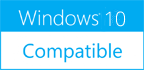mightymacros Excel Multifind 2.1.2
Please use one of the links below to download mightymacros Excel Multifind
Antivirus Information
We did not scan mightymacros Excel Multifind for viruses, adware, spyware or other type of malware. For your own protection it's recommended to have an updated antivirus installed on your computer when downloading and installing programs from Windows10Compatible. We strongly recommend you to use Antivirus and check mightymacros Excel Multifind for viruses before you install.
Windows10Compatible lists downloads from various software publishers, so if you have a question regarding a particular software contact the publisher directly. The download links for mightymacros Excel Multifind are provided to you by Windows10Compatible without any warranties, representations or gurantees of any kind, so download at your own risk.
Publisher Description
mightymacros new Excel Multifind is simple, and easy to use. It adds to the functionality of Excel's tool set and installs onto Excel's ribbon data tab.The Excel Multifind is an extremely useful time saving tool, and a critical one, when it comes to finding and locating multiple items on a worksheet or to compare lists. In addition the Excel Multifind add-in becomes a powerful tool when combined with Excel's Filter by Color, providing the ability to visually group and examine search results. The Excel Multifind extends the search functions of Excel's tool set by providing the user with the additional options of both fuzzy and case sensitive searches for multiple items. Users who extensively use vlookups when searching for matches and comparing list items, will well value this time saving new tool.
RELATED PROGRAMS
Find & Replace Batch for Excel
Find & Replace Batch for Excel is a useful tool to FIND and REPLACE multiple words in multiple MS Excel 2000, 2003, 2007, 2010, 2013, 2016 XLS/ xlsx/ xlsm files, you can also format backcolor, forecolor, bold, italic, underline and...
- Shareware
- 23 Jun 2017
- 5.97 MB
ExcelPipe Find and Replace for Excel
Search and Replace multiple Microsoft Excel spreadsheets. Change hyperlinks and UNC paths when servers get renamed; update contact details such as names, addresses and phone numbers; translate spreadsheets with find/replace lists; update Microsoft SharePoint documents or Microsoft Namespace Server mappings....
- Shareware
- 09 Oct 2015
- 10.63 MB
CreateBackup AddIn for Excel
Ever wanted to revert to an earlier status of your work in Excel? Frustrated with the inadequate AutoRecovery feature? Working with complex worksheets and needing an easier way to back up your data? Use our convenient and flexible CreateBackup AddIn...
- Shareware
- 20 Jul 2015
- 412 KB
AddIn EOD/Fundamentals for Excel
Excel Add-In for Fundamentals and End Of Day API with Charts We have created an Excel Add-In for easy downloading our End Of Day and Fundamental data directly into your Excel. You can download our Excel Add-In here. The Add-In...
- Freeware
- 14 Dec 2021
- 2.88 MB
mightymacros Excel Utilities
mightymacros simplifies many repetitive tasks in Excel with a useful set of tools with fast access from the cell short-cut menu. The utilities come with on-line help and include: 1. A shortcut organizer to store your file and folder paths....
- Freeware
- 20 Jul 2015
- 3.52 MB